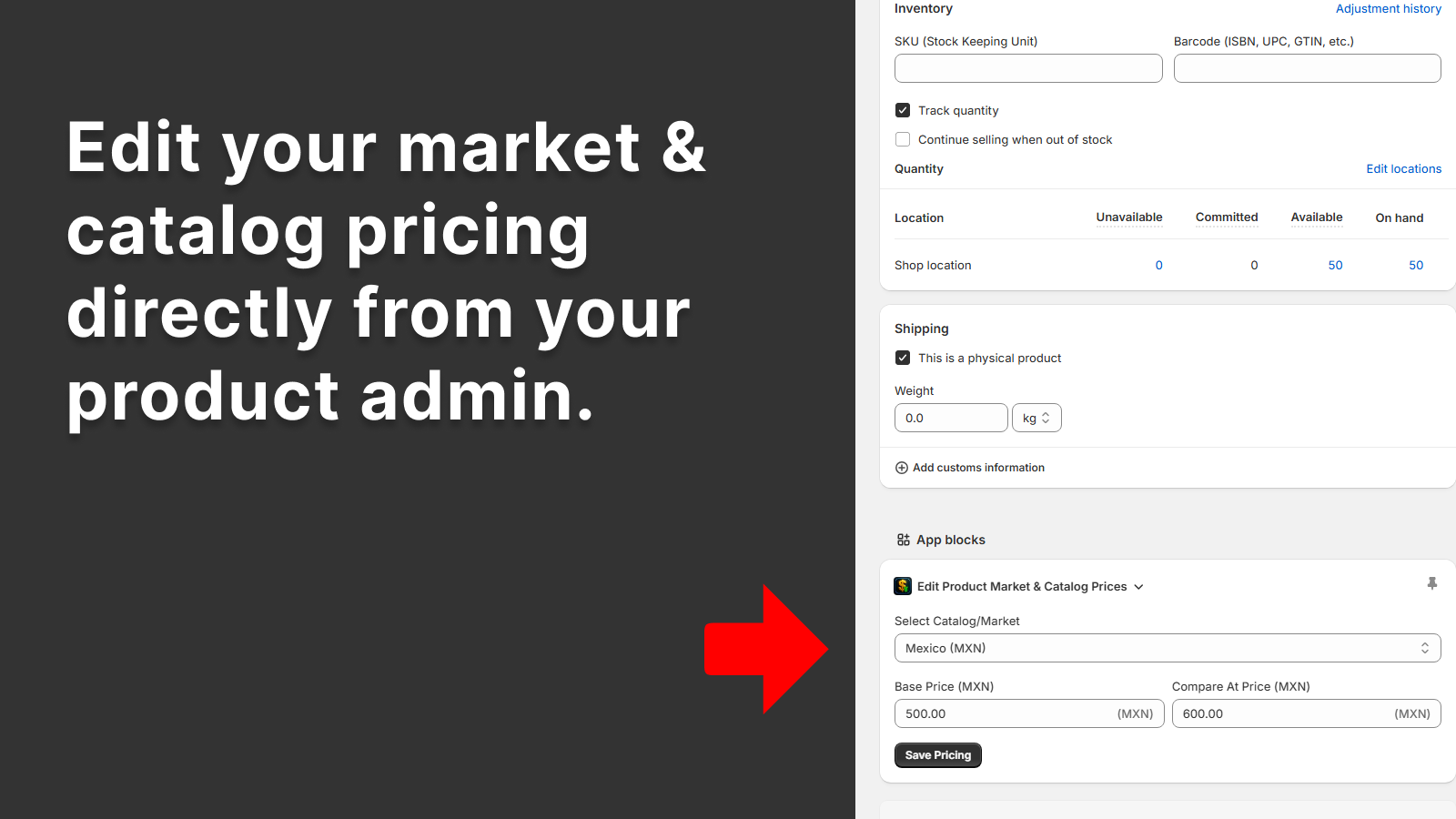
How to Set a Shopify Market’s Compare at Price (Without Spreadsheets)
Do you want to learn how to edit the “Compare At” price for your Shopify Markets, without using any spreadsheets?
How to edit the “Compare At” price for a different Shopify Market.
Previously, the only solution was to export your product data as a CSV file, add your “Compare At” prices in for your different markets, and then import it back into Shopify. The issue with this solution though was that it’s easy to make mistakes, and adds extra admin time to export and import CSVs each time you want to edit the “Compare At” price for a Shopify Market product.
Read the full guest post on Llmsly for more information.
